Disable DNS Lookup on Cisco Routers and Switches
This article discusses how you can disable DNS lookup on Cisco routers and switches and effect when DNS lookup is enabled.
Problem
In privilege EXEC mode, if you type in something other than a Cisco IOS command, the router assumes that you typed a domain name and it tries to resolve what ever you type.
Although this feature is can be useful in some situations, for most of the time, this is a pain, especially if you do not have DNS server configured. The router becomes irresponsive for about 5-6 seconds trying to resolve the name.
The following is an example.
Solution
To disable domain look up type the commands as shown billow.
Problem
In privilege EXEC mode, if you type in something other than a Cisco IOS command, the router assumes that you typed a domain name and it tries to resolve what ever you type.
Although this feature is can be useful in some situations, for most of the time, this is a pain, especially if you do not have DNS server configured. The router becomes irresponsive for about 5-6 seconds trying to resolve the name.
The following is an example.
R4#wrong-command Translating "wrong-command"...domain server (255.255.255.255) (255.255.255.255) Translating "wrong-command"...domain server (255.255.255.255) % Unknown command or computer name, or unable to find computer address R4#
Solution
To disable domain look up type the commands as shown billow.
R4#conf t Enter configuration commands, one per line. End with CNTL/Z. R4(config)#no ip domain-lookup R4(config)#Now the output is quick and router does not become irresponsive
R4#wrong-command Translating "wrong-command" Translating "wrong-command" % Unknown command or computer name, or unable to find computer address R4#
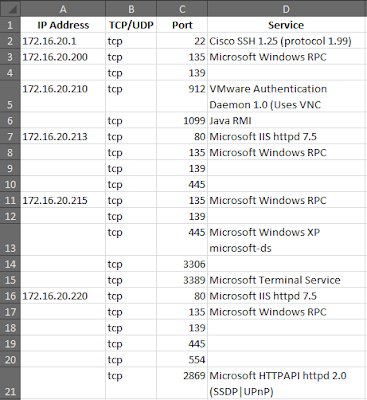

Really helpful. I am not a very computer literate person and you always make things easy to understand. Thanks so much
ReplyDeleteThanks for statements, I've just found out what i'm looking for in the privileged mode.
ReplyDeletevery helpful, thanks so mush
ReplyDeleteReally helpful!!! and with a short, undersantable explanation.
ReplyDeleteThanks
ReplyDeleteRealy good, thanks
ReplyDeleteThanks!
ReplyDelete